F2F: Free Software to Create 3D Mesh for FLAC3D
F2F is a free software to create three dimensional zone for FLAC3D by extruding the 2D Finite Element elements. The 3-node Triangular and 4-node Quadrilateral plane elements extrude into wedge and brick solids respectively. F2F is written in C++ and it uses the Qt widget for its graphical interface.
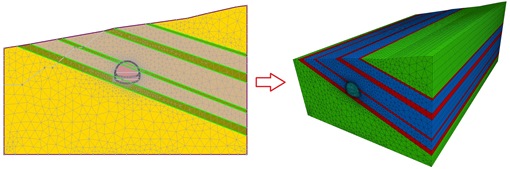
How to Use F2F
The procedure for developing 3d zone for FLAc3D using 2D FEM mesh can be summarized in the following three-step procedure:
-
In order to extrude the mesh in a direction orthogonal to the two-dimensional plane, click on the Extrude into orthogonal axis button.
-
Parameters are then set in the dialog to select the length of the extruded mesh, and the number of zones and grid ratio in the extruded direction.
- The orientation of the two-dimensional mesh with respect to the FLAC global axes can also be specified. Note that u and v in the dialog correspond to the x- and y-directions, respectively, in the FLAC plane, and * is one of the three directions for extrusion in the FLAC3D coordinate system.
- When OK is pressed in the dialog, a grid output file (with the default file name "OUT.FLAC3D") is created; this file can be imported into FLAC3D (using the procedure defined for the IMPGRID command in FLAC3D).
In the following clip I'll show you how to extrude the two dimensional FEM mesh created by Phase2 into three dimensional FLAC3D mesh:
System Requirements
F2F has been tested on platforms: Windows XP, XPx64, Vista, Vista 64, Windows 7, Windows 8
How can I get F2F?
F2F provides a installation package that can be used for installation. Download the F2F package from here and then install and start F2F.
Questions/Comments?
If you have questions or comments, please contact me at my LinkedIn page